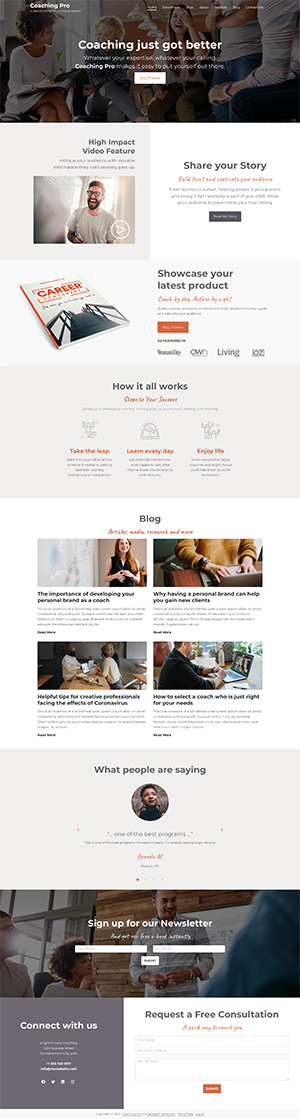Coaching Pro, a theme for Coaches from brandiD, is built exclusively for the Genesis Framework. Please ensure you have installed Genesis on your site before using this Child theme.
Current Release
[show_repo_version_number repo=”brandid/coaching-pro”]
Coaching Pro is designed to be used with both the Gutenberg block editor and the Genesis Framework. It is not required to use the block editor with Coaching Pro, but we think you will enjoy the flexibility and extra features of the block editing experience.
Please note: Coaching Pro requires Genesis 3.0 or newer. Please ensure you are using the latest version of the Genesis framework before installing Coaching Pro.
Articles
- Installing the Theme
- One-Click Theme Setup
- Customizer Settings
- Header Navigation Menu
- Theme Feature: Block Patterns
- Theme Feature: Google Fonts
- Theme Feature: Transparent Header
- Demo Homepage Blocks Guide
- Other Demo Pages
- Easy Digital Downloads Integration
- WooCommerce Integration
- WPForms Integration
- Block Widget Area – Sidebar
- Block Widget Area – Footer
- Footer Copyright