Whitelisting Instructions
Thank you!
You should have an email from us, and if it’s not already in your primary inbox you’ll need to whitelist our email address to ensure you receive important updates.
Follow These Instructions for Gmail:
- In your inbox, locate a message from thebrandid.com.
- Drag this email to the “primary” tab of your inbox.
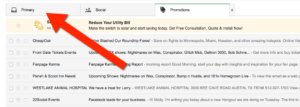
- You’ll see that our emails will go to your primary folder in the future!
For other email service providers (Yahoo, AOL, etc.) please add us as a contact in your address book. Further instructions can be found here.
(If you don’t see our email within about 10 minutes, you might want to check your spam or bulk folders. If you still don’t find it, post a message for us in the Support Forum with what you asked for and we’ll be sure to get it handled.)
We’ll be in touch occasionally with updates about our products as well as more resources for making your online presence more personal.
Welcome!


