With Digital Downloads Pro, you can further reinforce your branding by choosing the Google Fonts used on your site! You can assign fonts for each typographic tag:
- H1
- H2
- H3
- H4
- H5
- H6
- Primary Navigation Menu
- Paragraph
Fonts Available
We have included 44 of the most popular Google Fonts to choose from, to help make your site more unique.
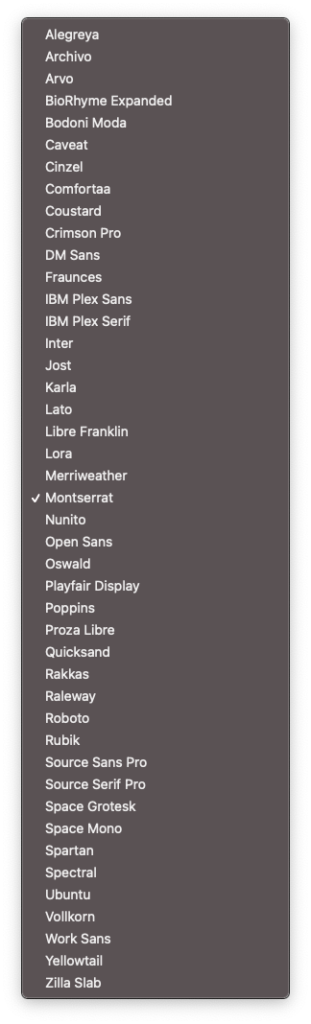
Changing Fonts
Go to Appearance > Customize, then navigate to the “Fonts” tab.
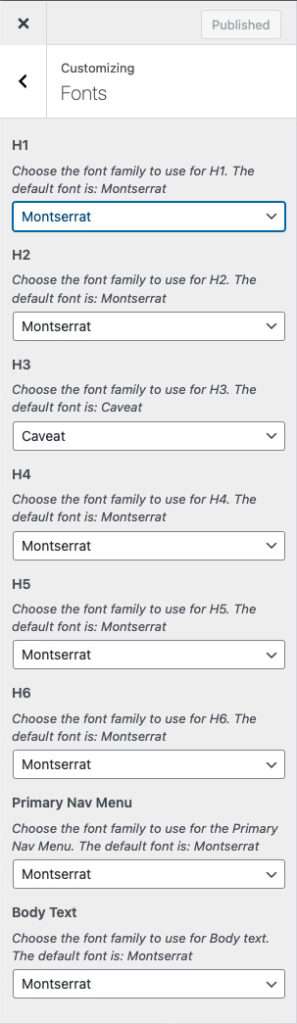
Change the font for any tag, and you will see a live view of your changes in the Customizer Preview Pane. Make sure you hit the “Publish” button when you are ready.


