The Digital Downloads Pro theme comes bundled with a few select Block Patterns to help you save time when building pages.
As described in the documentation, Block Patterns are a collection of predefined blocks that you can insert into posts and pages and then customize with your content.
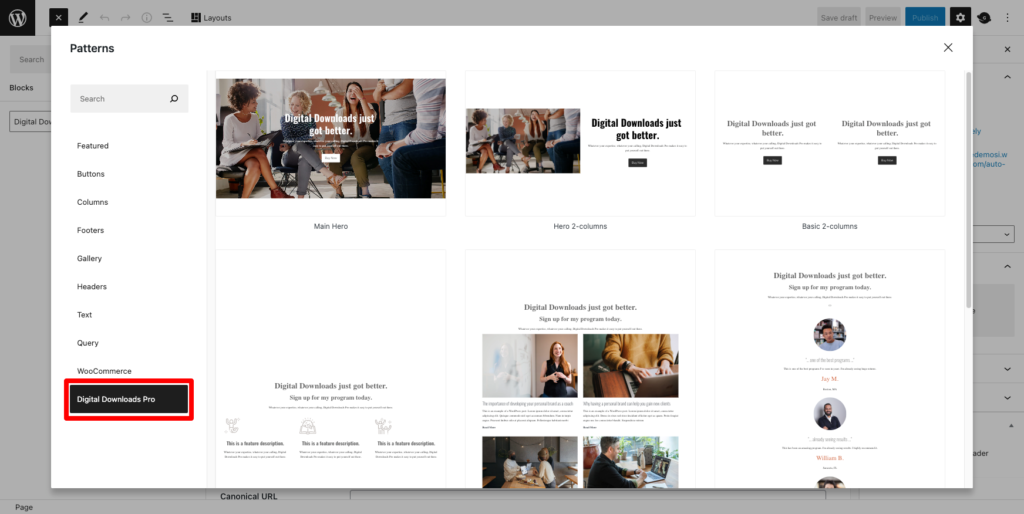
Insert a Block Pattern
To add a Block Pattern to a Post or Page, follow these steps:
- Click the blue + button (Block Inserter) at the top left of the Block Editor
- Switch to the Patterns tab
- Change the drop-down menu to Digital Downloads Pro
- Click on a pattern to insert it into your Post or Page
- Customize the blocks as needed


