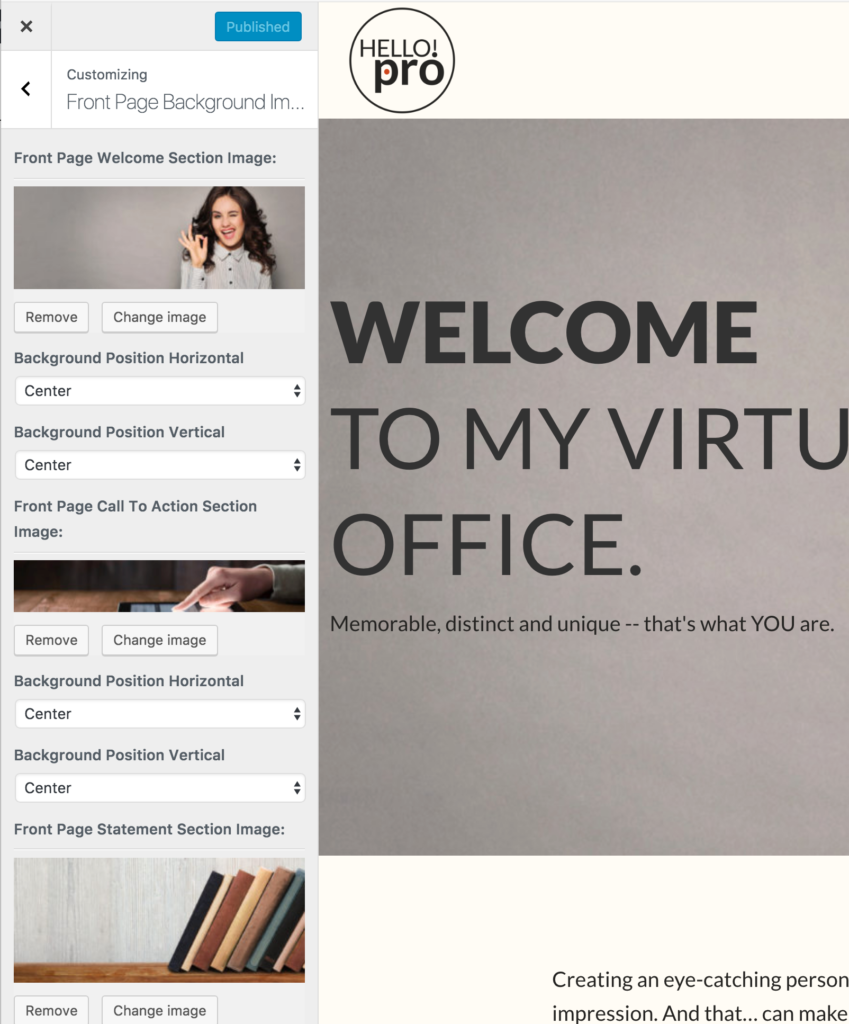The front page (also known as the Home page) has four image sections that you can customize. To upload your own images, just click on the Upload button.
Note: The image sections will appear in the Customizer when content is added to the front page widgets which are found in Appearance > Customize > Widgets.
Recommended photo images sizes:
Welcome Section: 1600px wide with a minimum height of 560px
Call to Action Section: 1600px wide with a minimum height of 280px
Statement Section: 1600px wide with a minimum height of 600px
Testimonial Section: 1600px wide with a minimum height of 800px
Note: These are just suggested sizes, but feel free to adjust them if your content layout is different.
Background Horizontal Position: Left, Center, Right
Background Position Vertical: Top, Center, Bottom
In our demo, we are using center for both positions.