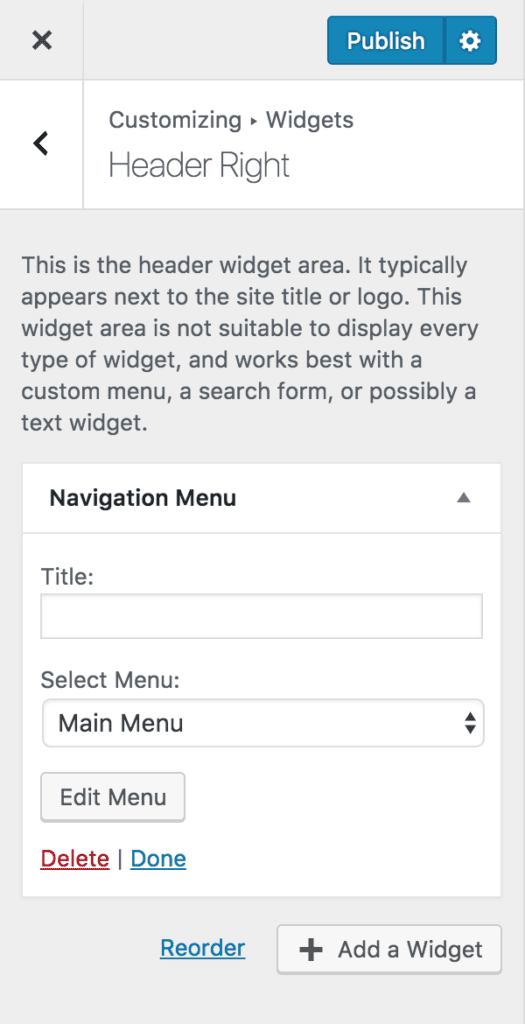Create a custom menu using the Appearance > Menus screen. Add a menu to the Header Right widget space using the Navigation Menu widget.
Note: When using the sticky header, it is recommended that you add your main navigation to the header right widget area. If you enable the menu location for Primary Navigation Menu (in the menu settings), we recommend you turn off the sticky header – as the menu will not be in the header area.