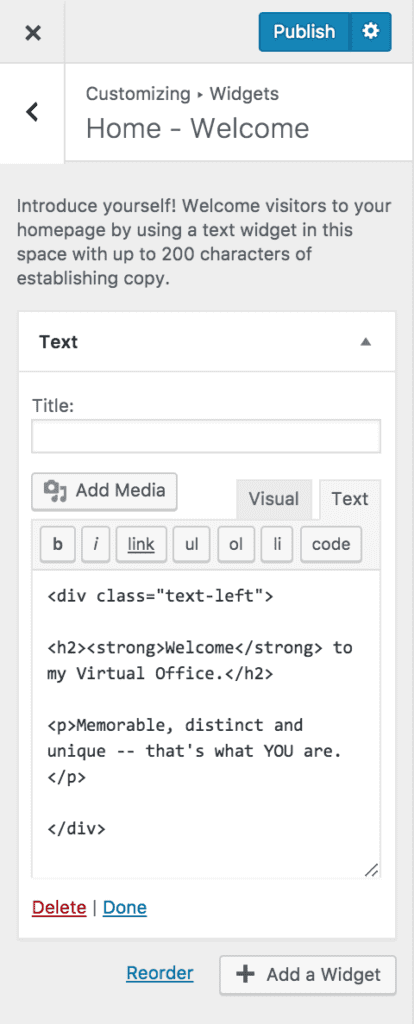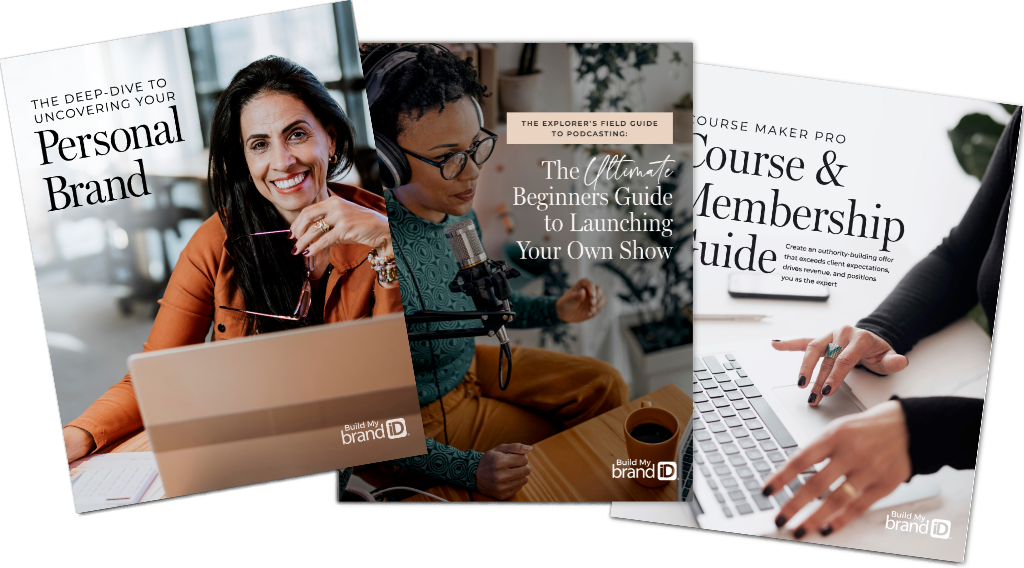Insert a text widget into the Home – Welcome area to display establishing text.
Two text styles have been pre-designed for use in this area. First, switch to the HTML editor by clicking the “Text” tab at the top of the editor. To get the large all-uppercase text, use <h2></h2> tags around the headline text. To bold the text, use <strong></strong> tags around the text.
To limit the area the text covers (if you have a background photo with content on the right side) wrap the text in a div with class “text-left”.