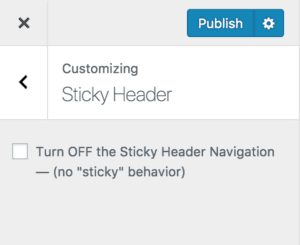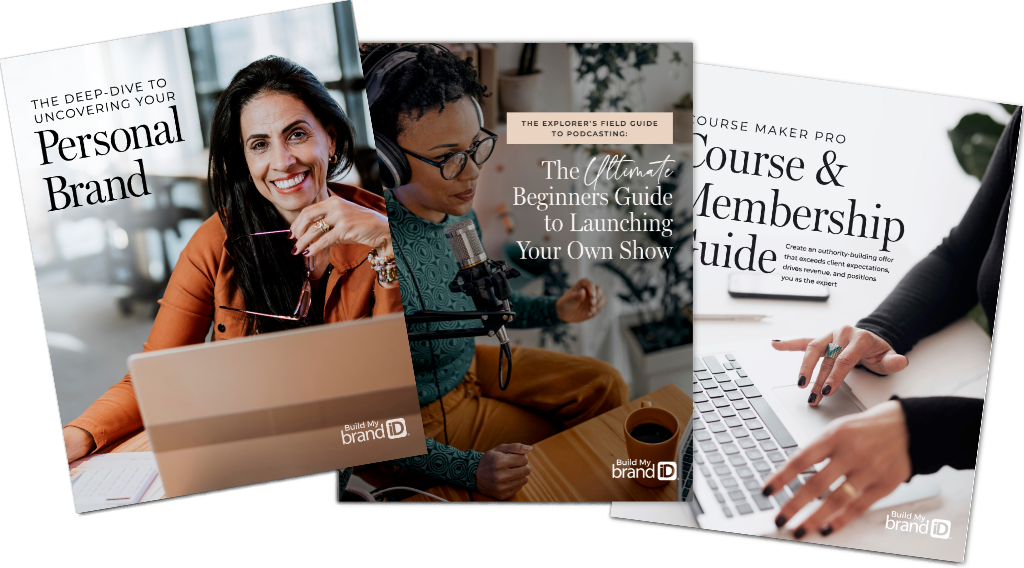The Hello! Pro theme features a “sticky” header navigation that attaches itself to the top of your browser window as you scroll down. This is a great way to keep users from feeling lost as they browse your content, keep your logo and branding in sight, and it eliminates the need to return to the top of the page to access the menu items.
However, if you have very short pages that don’t require much scrolling, or if you have modified the header to have a larger logo size, you may want to consider removing the “sticky” functionality. To do this, from your WordPress dashboard click on Appearance >Customize. Click on the “Sticky Header” menu and check “Turn OFF the Sticky Header Navigation”.