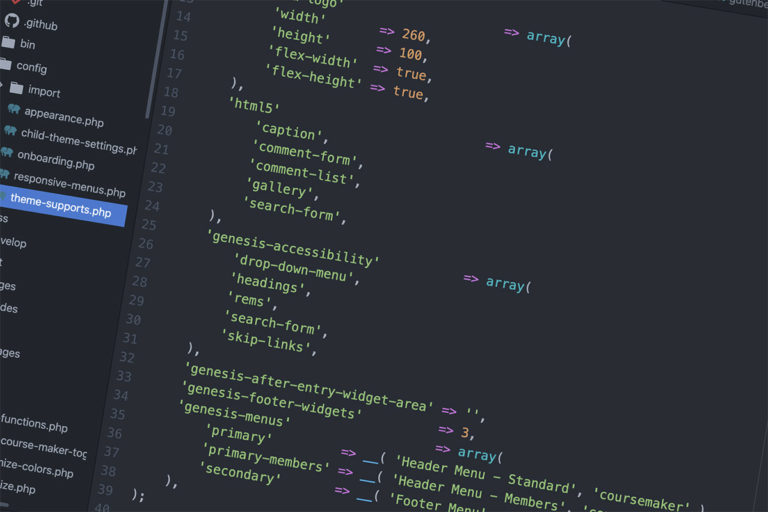Videos and Headshots
They say a picture is worth 1,000 words but a video is worth 1 million! Or at least a whole lot—studies show that in email marketing, videos increase the likelihood that readers will click-through to the site by 96%! How’s that for attention-getting?
So how do you get in on all that clicking action? YouTube. We probably don’t need to tell you that it’s one of the most popular sites and search engines on the planet. YouTube enables people to use its amazing, but simple, platform to reach customers, clients, colleagues, patients, students, friends and family all over the world in a second.
Like other social media, YouTube is a web marketers dream because it’s free, except for the cost of shooting your video. And now YouTube has made that much easier— and more cost effective—too. See the link at the very end of the page? It will take you to a link where you can use your very own Webcam to shoot your video – right from home, your office, or even your favorite coffee shop.
Ready to get started? Here are some tips on how to make the most of your YouTube content:
1. Manage your video length
The most popular videos on YouTube have an average length of 3 minutes, so the ideal length for your YouTube videos should be between 2 and 3.5 minutes. Use those minutes wisely; keep in mind your target audience and make sure to keep your videos on track with your goals.
2. Include a URL on the top of the description, just below your video.
When you post a video make sure that you add a URL before the descriptive text. That way, even when the “more info” option is collapsed, the user will still see the link and he/she will be able to click it.
3. Add your business details.
Add your contact details or your logo and your domain name to the section below the video. This will help increase the chance of turning video viewers into potential customers.
4. Choose the right video resolution
When your presentation includes slides, upload high-resolution videos. It makes the slides much easier to read.
5. Make the most of your account on YouTube
In order to post videos on YouTube, you will need to create an account. Make sure you use your brand name as your username or/and a keyword term relevant to your videos. Update your YouTube profile, write optimized tags to increase your visibility, add links, and use your signature theme and colors.
6. Create original and interesting video content
Be innovative in your videos. Use animations, various video shots, and quality images to make your video stand out. Also, add music or a voice-over to make your video more entertaining.
7. Consider the background
What’s behind you? People will surely notice it on your video so make sure it’s clutter-free, the right color, and that any accessories are consistent with the brand image you want to project.
8. Utilize YouTube search results
YouTube works like a typical search engine in listing results. The search algorithm checks the title, the number of views, the links, the ratings, the tags, and the description of the video. Therefore you should focus on these factors to make sure that you have fully optimized your videos and get high rankings not only on YouTube, but also on Google.
Don’t be shy, get started using video now. Upload or record your video on YouTube today.