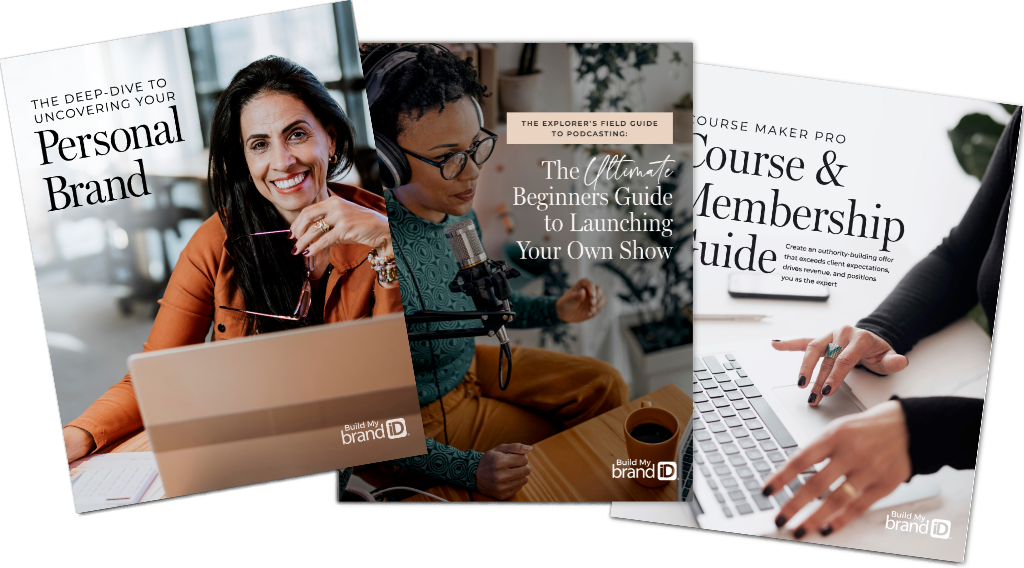The “Opt-in” section on the homepage is constructed using blocks. When using Genesis 2.8, this section is installed when using the optional One-Click Theme Setup feature.
Container Block
This section is created with a Genesis Blocks “Container” block. In the settings for the Container block, we set the following options:
- Width: Full-width
- Top Padding: 10%
- Bottom Padding: 10%
- Left Padding: 12%
- Right Padding: 12%
- Inside Container Max Width: 1000px
- Background Image: (default image bundled with the Theme)
- Image Opacity: 70
- Background Color: “Dark Gray” #333
- Additional CSS Class: opt-in
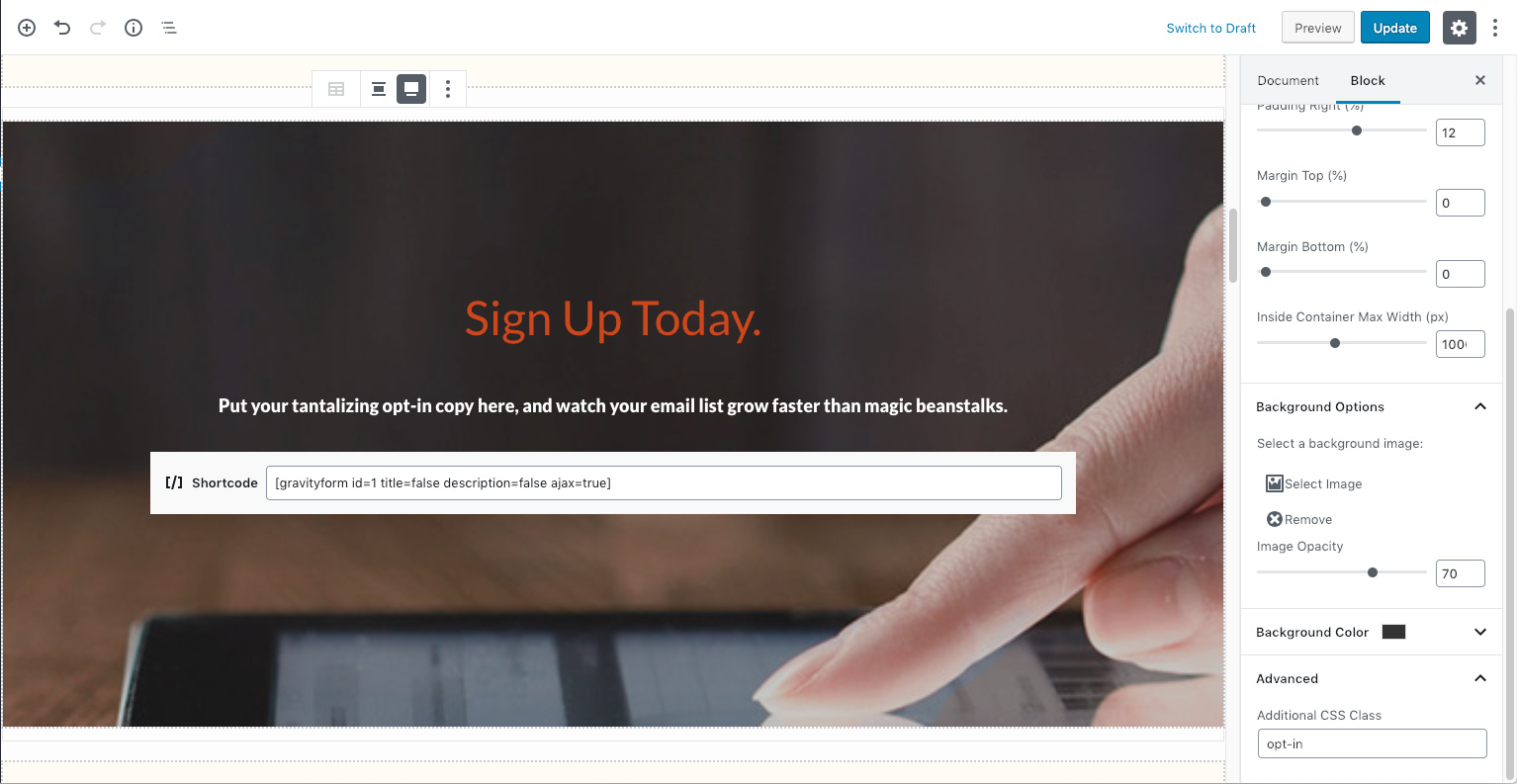
Content Blocks
Inside the Container block, we added the following blocks:
- A paragraph block containing the large Heading Text
- A paragraph block containing the Supporting Text
- A Contact Form block (or shortcode block) to display our Email Newsletter Sign-up form
For the large Heading Text, we set the Font Size setting to: Huge and the Text Color setting to: Primary Color (default: #ce461c).
The Supporting Text uses default settings.
Most Contact Form plugins will include a block you can use here, allowing you to configure its settings in the Block Editor. The Shortcode block allows you to display your preferred Contact Form in this space by using a shortcode; download your preferred Contact Form plugin, publish a new form, and paste its shortcode here.