The three footer widgets in Hello! Pro 3 are configured via Appearance > Widgets. They can also be configured in the Customizer under Widgets.
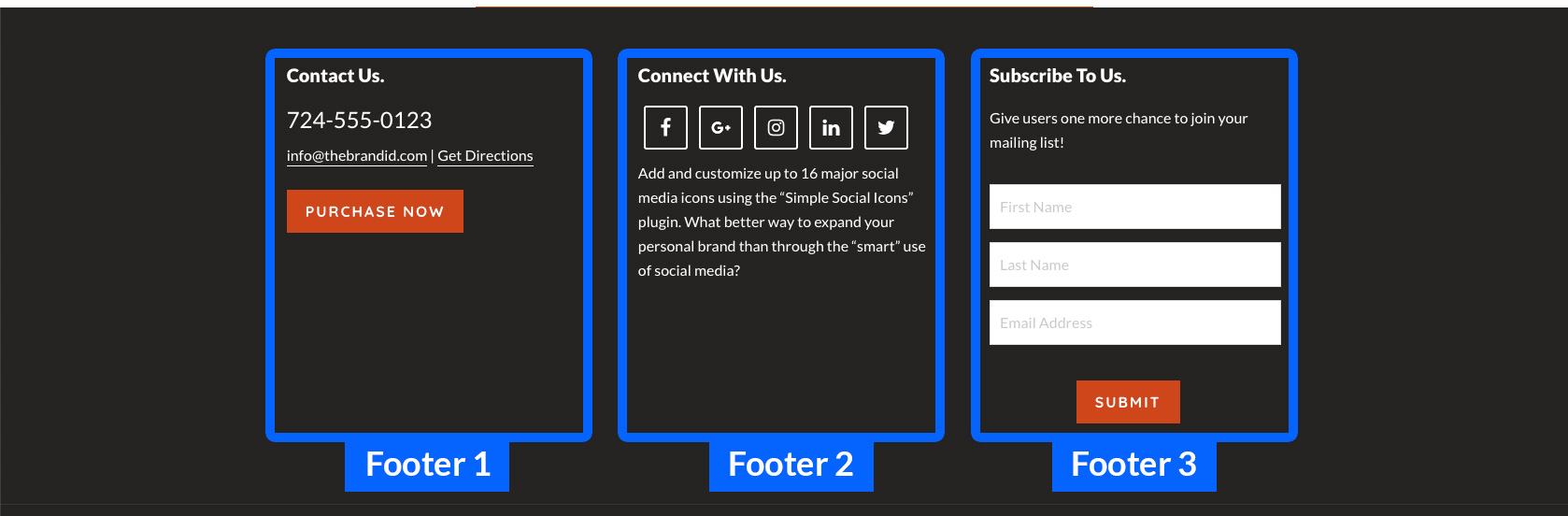
You do not have to use all three widget areas with Hello! Pro — the theme will automatically only show the widgets areas where you have added widgets.
Demo Site – Footer 1
On our Demo site, we configured the Footer 1 space to use a “Custom HTML” widget to display your contact information.
Demo Site – Footer 2
On our Demo site, we configured the Footer 2 space to use a “Simple Social Icons” widget, and a “Text” widget to display your social media information.
Demo Site – Footer 3
On our Demo site, we configured the Footer 3 space to use a “Text” widget, and a “Forms” widget (from the Gravity Forms plugin) to display your opt-in information.


