Hello! Pro 3 uses two color pickers that can change the link color and the accent color. The demo color scheme is already pre-set for you, so no changes are necessary to use it.
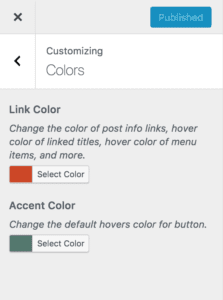
NOTE: The two Theme Colors you choose here are available to use as custom colors for blocks inside the Gutenberg Editor.
Changing Theme Colors
To change the default theme colors:
- From your WordPress dashboard click on Appearance > Customize.
- Open the Colors menu.
- Change the color options to what you want to use — you will see a live preview of your changes in the window.
- When you are satisfied with your color choices, click Publish.
- If you would like to go back to the original colors, open each color picker and click the Default button.


