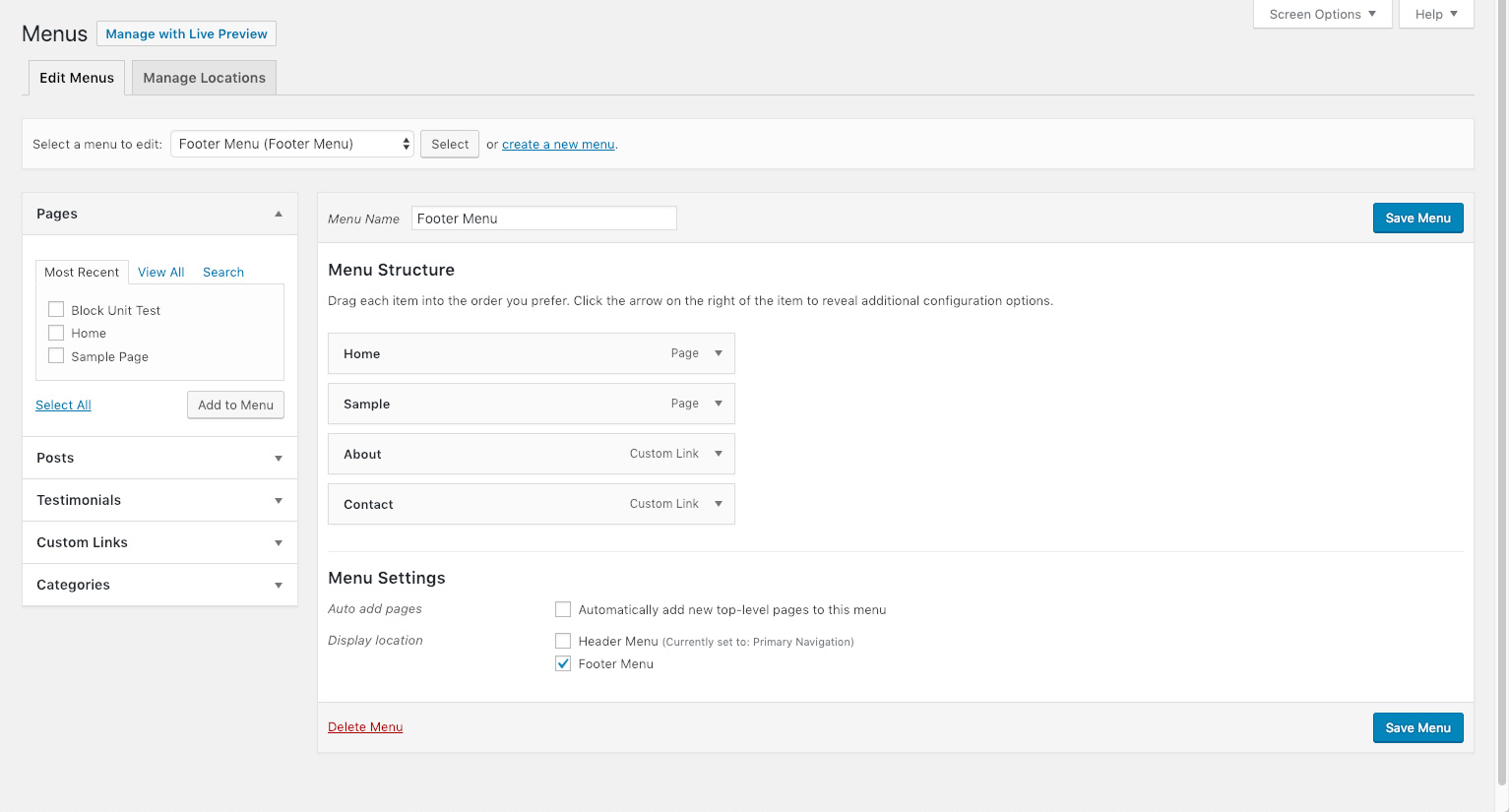Hello! Pro 3 is designed to utilize a Footer navigation menu area, as seen below the Footer Widgets.
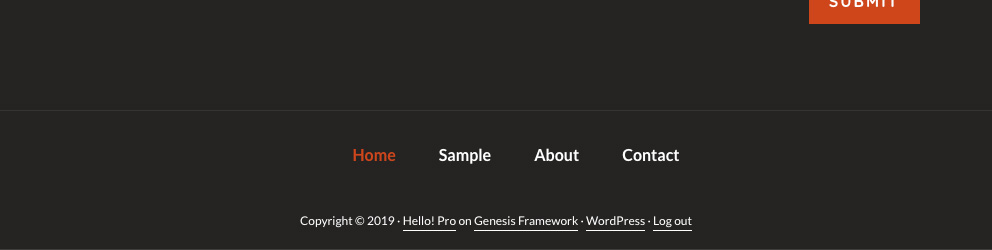
Menus are assigned by going to Appearance > Menus.
Footer Menu
Create a new menu, and ensure the checkbox for Footer Menu is checked. Publish the menu, and you will now see the Footer Menu in place at the bottom of the site.