As soon as you Activate Hello! Pro 3, you will be taken to a screen to setup your new homepage. On this screen, you can automatically download and activate all the plugins we recommend using with the Theme, and generate a new homepage with our demo site content — all with the click of a button! This step can save a lot of time, letting you focus on customizing your homepage.

Click the Setup Your Website button to begin the process of downloading the recommended plugins and demo content.
Once it is finished, click View Your Homepage to see all the demo content in place. Edit the new homepage as desired.
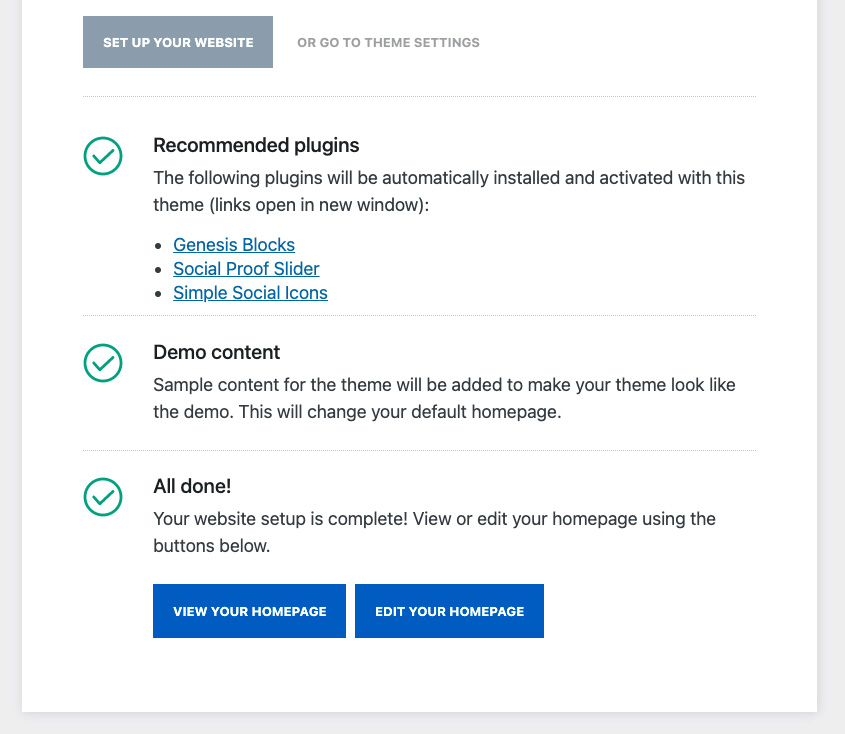
Recommended Plugins
We recommend the following plugins to be used with Hello! Pro 3:
- *Genesis Blocks – Adds more blocks to the Gutenberg Editor.
- *Social Proof (Testimonial) Slider – A slider which rotates testimonials. Includes lots of options to customize the appearance.
- *Simple Social Icons – An easy way to display social media icons linked to your profiles.
- Gravity Forms – A paid premium plugin for making contact and opt-in forms. There are many free alternatives, but we feel this one is worth the investment.
- SVG Support – (Optional) Adds support for using SVG files. Great for hi-res logos and images.
* = Automatically installed during One-Click Theme Setup.


