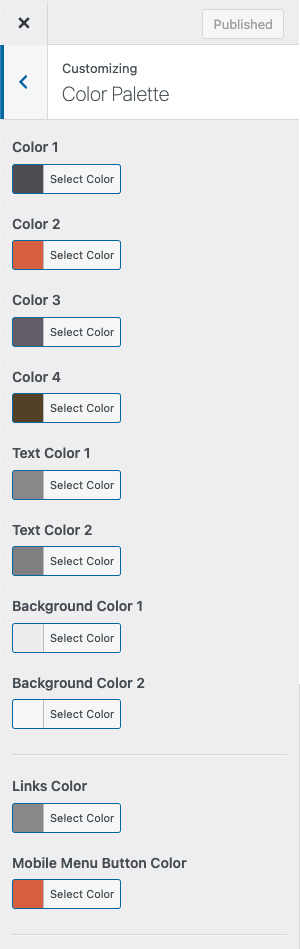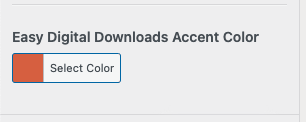With Coaching Pro, you can change the color scheme of the entire site with just a few clicks! Go to Appearance > Customize, then navigate to the “Color Palette” tab.
We have included several options to make changing the theme colors easy and straightforward. You will see a live view of your changes in the Customizer Preview Pane. Change these values to suit your needs, and be sure to hit “Publish” when you are ready. If you do not like the changes you have made, each color has a “Default” button you can click to restore its default color value.
WooCommerce Accent Color
If you have the WooCommerce plugin activated, an option will appear which allows you to choose the accent color used on WooCommerce elements throughout the site.
Easy Digital Downloads Accent Color
If you have the Easy Digital Downloads plugin activated, an option will appear which allows you to choose the accent color used on EDD elements throughout the site.