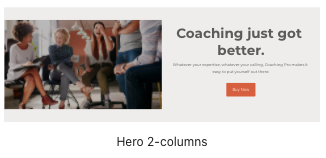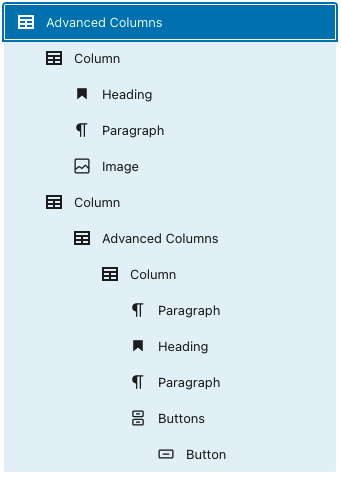This section can be used as an extra chance to give users a little more context, to help them understand what to expect on your site. Provide a brief summary of what you are offering, along with a link to a video or other feature.
Block Pattern
This section can be easily created with the Hero 2-columns block pattern, then modifying it for our needs.
This section is then modified to have the following blocks:
Advanced Columns
- Column
- Heading
- Paragraph
- Image
- Column
- Advanced Columns
- Column
- Paragraph
- Heading
- Paragraph
- Buttons
- Column
- Advanced Columns
Block Settings
By default, the blocks have the following settings assigned:
Advanced Columns
Block Width: Full-width
General Settings
Column Count: 2
Color Settings
Background color: white
Column
Vertical align: middle
Text align: right
Heading Text – H2
(default settings)
Paragraph
(default settings)
Image
(default settings)
Column
Vertical align: middle
Text align: center
Sync Padding: enabled
Padding: 30px
Advanced Columns
Column Inner Max Width: 600px
Column
Paragraph
Font size: Huge
Heading – H3
Color: Color 2
Paragraph
(default settings)
Buttons
Font size: Normal 16px
Text color: white
Background color: Color 1
See the Theme Colors article for an explanation of the color palette.