Setup your site in minutes, not hours!
We all know that setting up a new website can take some time. After installing Genesis, you need to install the Child Theme, then install its recommended plugins, configure them, and check along the way to make sure it works like you expect. To save you setup time, Coaching Pro is developed to use the One-Click Theme Setup feature that is built-in to the Genesis framework. With the click of a button, you can install Coaching Pro, all the plugins we recommend, and some demo content, making your site appear just like our Demo Site in just a few minutes. Afterwards, simply modify the Theme Settings and replace the content to suit your needs.
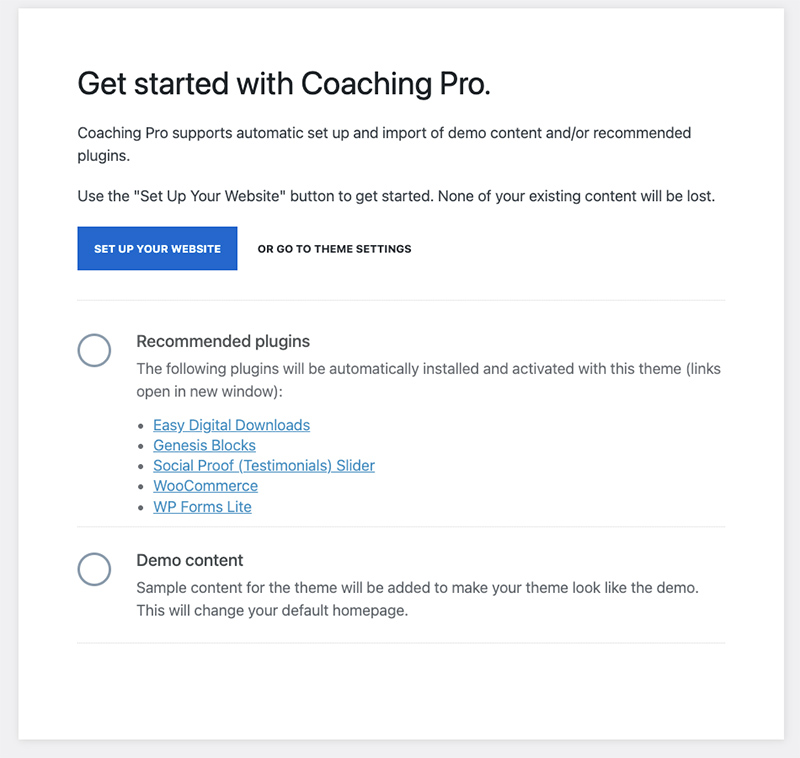
Please note: Coaching Pro requires Genesis 3.0 or newer. Please ensure you are using the latest version of the Genesis framework before installing Coaching Pro.
To use the One-Click Theme Setup, perform the following steps:
- Backup your website database and files
- Under Appearance > Themes, click the Add New button near the top of the page
- Upload the .zip file: coaching-pro.zip
- Activate Coaching Pro
- Upon activation, you will be taken to a page where you can run the optional automated setup. Click the blue button for Setup Your Website – this will begin the installation process
- If you are not automatically redirected to the Theme Setup page, you can find it by going to: Genesis > Child Theme Setup
Recommended Plugins
We’ve curated a few plugins we think will help you use Coaching Pro. The following plugins will be automatically installed and activated during the One-Click Theme Setup:
Demo Content
When the One-Click Theme Setup is finished, you will see there are a few new pages created: Homepage, About, Services, Blog and Contact.
You will also notice there are 10 sample blog posts and 4 sample testimonials created – feel free to modify or remove these demo posts and pages as needed.
The new Homepage and Blog pages will be assigned under Settings > Reading.


