The Coaching Pro theme includes the option to create pages with transparent headers.
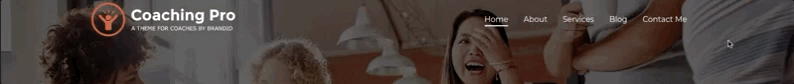
When this feature is enabled, the site header will be overlapped above the first block of the page, and will have a transparent background, and all items will be white. When the user scrolls down the page, the header changes to have a solid background color, and all items go back to their default colors.
Enable Transparent Header
This effect can be enabled for each page, by turning on the setting in the Settings sidebar in the Block Editor:
Color-Changing SVG logo on Transparent Header pages
With some configuration, you can have your SVG logo change colors with the header on scroll. See the article for more info.



