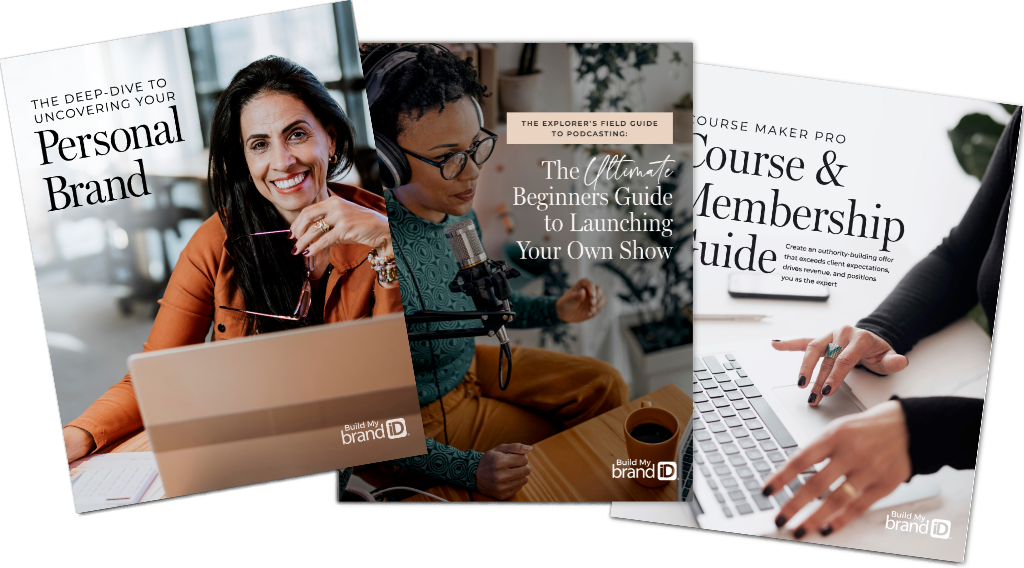The “Features” section on the homepage is constructed using blocks. When using Genesis 2.8, this section is installed when using the optional One-Click Theme Setup feature.
Container Block
This section is created with a Genesis Blocks “Container” block. In the settings for the Container block, we set the following options:
- Width: Full-width
- Top Padding: 10%
- Bottom Padding: 10%
- Inside Container Max Width: 1060px
- Background Color: “Background Canary” #fffcf5
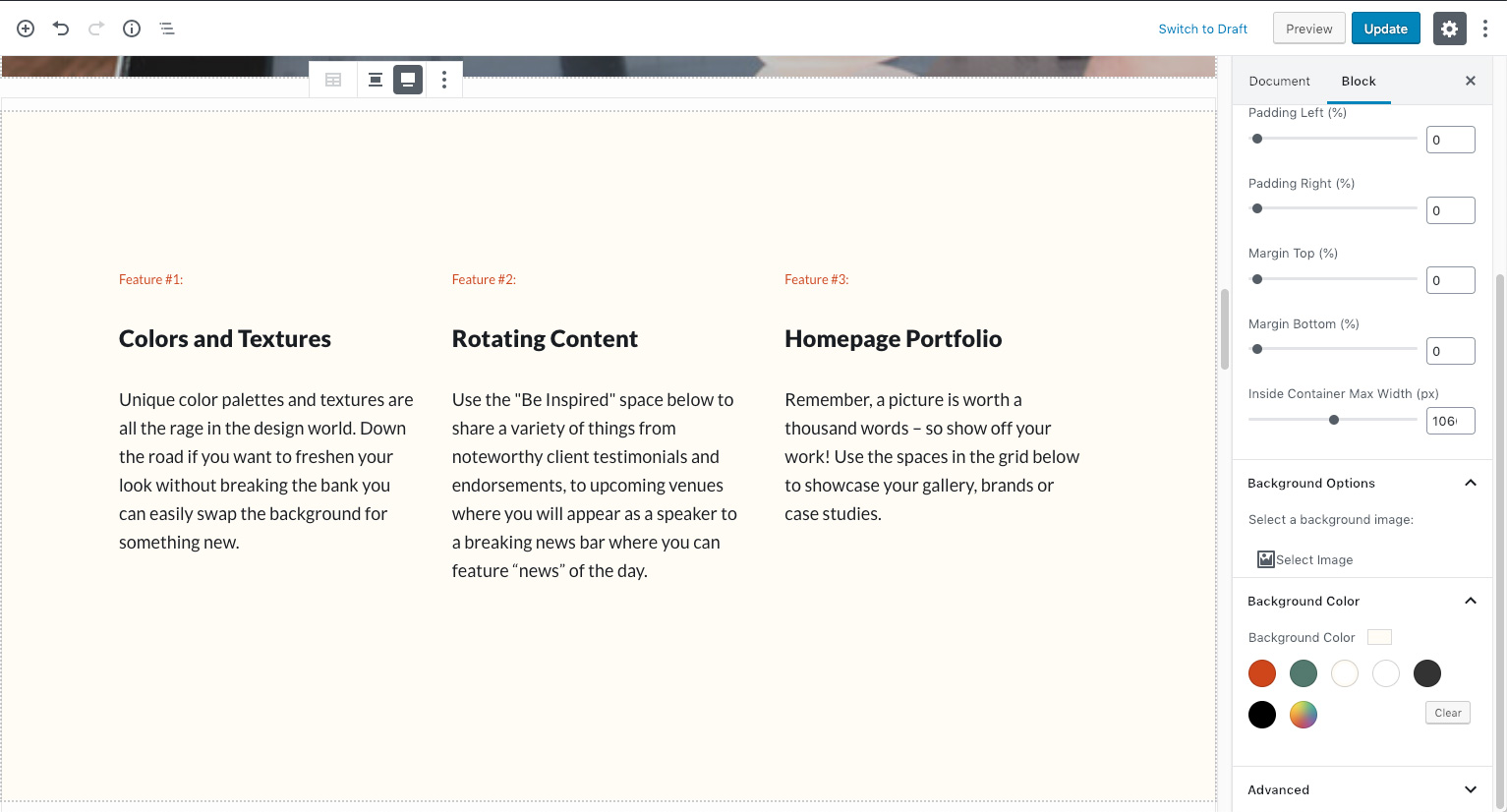
Content Blocks
Inside the Container block, we added an Advanced Columns block with 3 columns assigned.
Inside each column, we added the following blocks:
- A Paragraph block for Sub-heading text
- A Heading block for the Title of the feature
- A Paragraph block for the feature Description
The Sub-heading paragraph block has the following settings assigned:
- Font Size: Small
- Text Color: Primary Color (default: #ce461c)
The Heading block has the Level setting assigned to: H3
The Description paragraph block uses default settings.