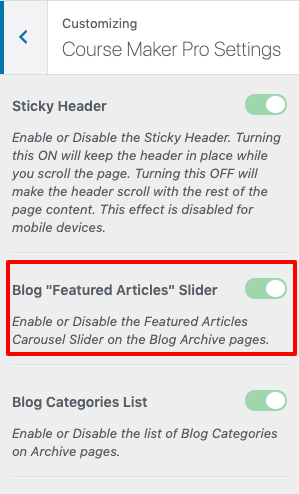With Course Maker Pro, you can showcase your Top Posts with an attractive and easy-to-use carousel slider of “Featured Articles” on Blog and Archive pages.
For more information about this feature, please see this article.
To enable or disable this feature:
- Go to Appearance > Customize
- Click the tab for Course Maker Pro Settings
- The setting for Blog “Featured Articles” Slider has a toggle switch to enable or disable the feature
- Click Publish to save your settings