Use this page to give users some context about your course, and explain why you are a reputable author. Tell your story by adding text, images, and a call-to-action button to entice users to contact you for further information.
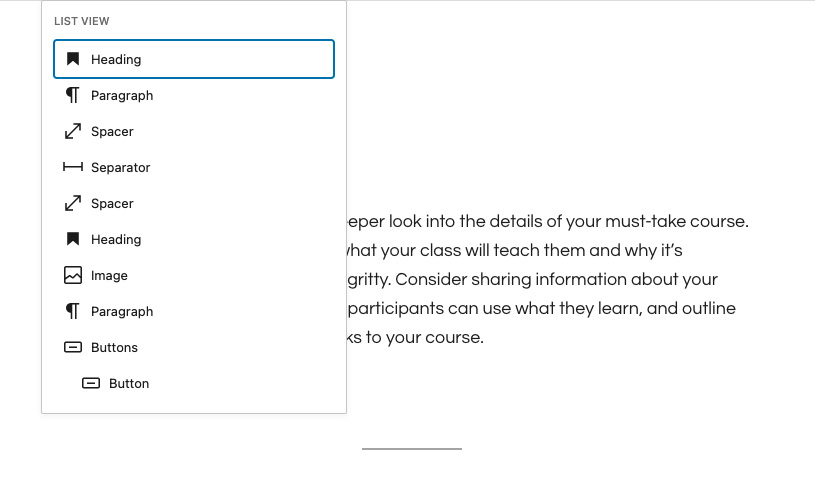
Blocks Page Template
In older versions of Course Maker Pro prior to Version 2.1.0, we included a Page Template called Blocks. This Page Template is to be assigned when not using the Classic Editor, and removes extra padding at the top of the page.
In Version 2.1.0 of the theme, the page template and extra padding is removed.
Block Layout
By default, this page is created using the following blocks:
- Heading
- Paragraph
- Spacer
- Separator
- Spacer
- Heading
- Image
- Paragraph
- Buttons
Block Settings
By default, the blocks have the following settings assigned:
Heading
Level: H3
Paragraph
(default settings)
Spacer
Height in pixels: 40
Separator
(default settings)
Spacer
Height in pixels: 40
Heading
Level: H3
Image
Image size: Full
Link Settings
Link Type: Custom
Link URL: https://www.youtube.com/watch?v=YbRubFUmAtc
Link Rel: wp-video-lightbox
Paragraph
(default settings)
Button
Link: /contact/
Styles
Button Style: Squared


