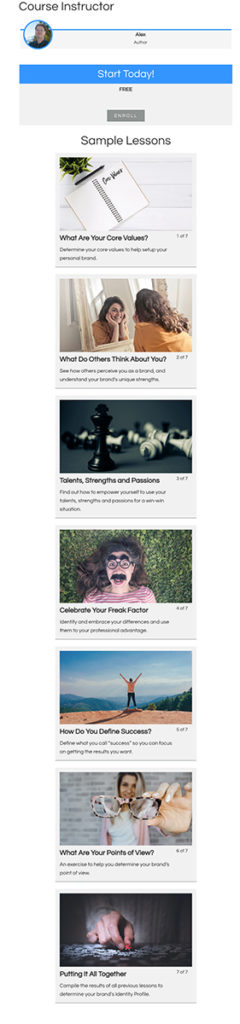We developed Course Maker Pro to work directly with LifterLMS, and to use the Color Settings you’ve assigned in the Customizer.
If you would like to disable the Custom LifterLMS CSS we’ve developed and use your own, you can easily do that with a setting in the Customizer.
To enable or disable this feature:
- Go to Appearance > Customize
- Click the tab for Course Maker Pro Settings
- The setting for LifterLMS: Use Default Styles has a toggle switch to enable or disable the feature
- Click Publish to save your settings
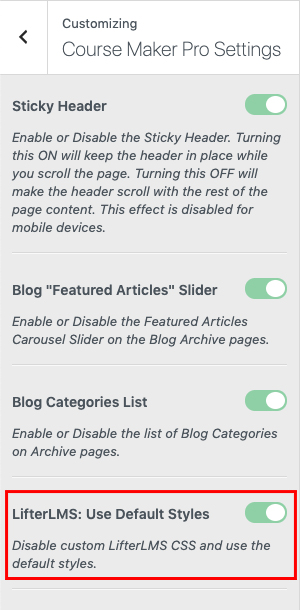
Please note: this setting is only available in the Customizer when the LifterLMS plugin is Active.
Once you have enabled the Default LifterLMS styles, you will see the Course Syllabus page now has a different layout, and the color settings from the Customizer are not in use on LifterLMS elements.