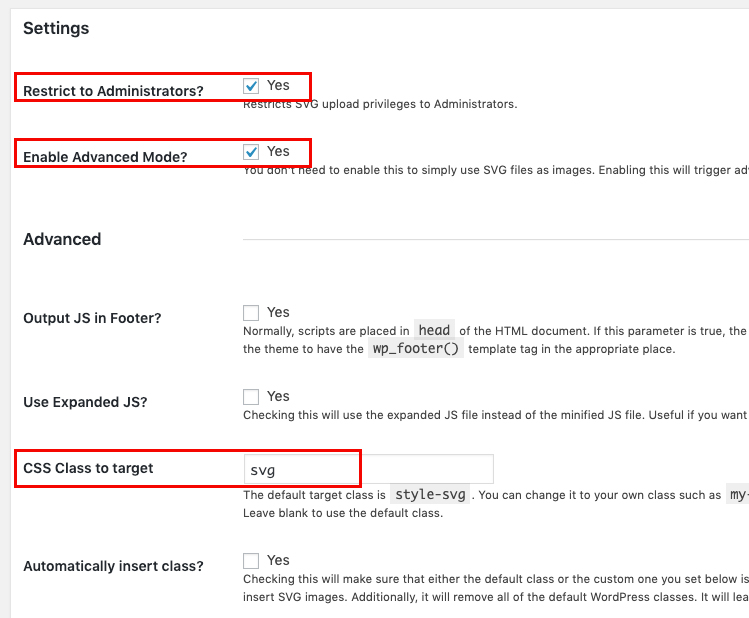The Course Maker Pro theme comes with the option to use styled text for your Site Title and Tagline, or to upload a logo image of your choice. To configure these options, from your WordPress dashboard click on Appearance > Customize. Open the “Site Identity” menu. Enter your Site Title and Tagline, then click “Save.”
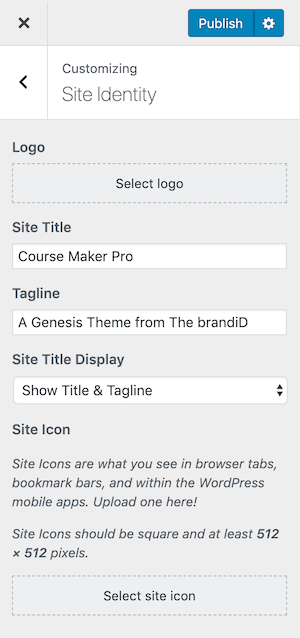
Image Logo
Course Maker Pro comes with the option to use an Image Logo file. If you decide to use an Image Logo, your image will be displayed in place of the Site Title and Tagline content.
Click the ‘Select Image‘ button and choose your logo file from the Media Library, then select ‘Show Logo Image‘ from the Site Title Display drop down. The ideal logo size for the theme is 250px × 60px, but we’ve disabled the forced cropping option to allow for more flexible logo sizes.
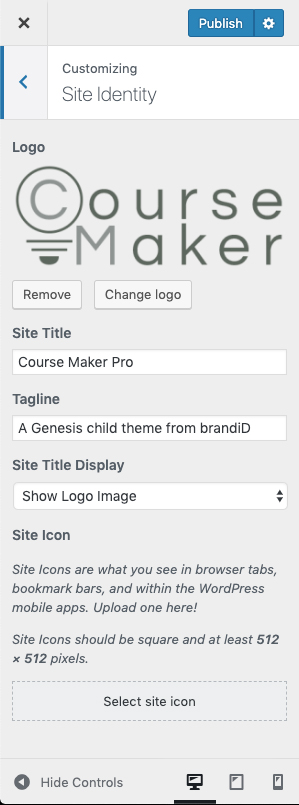
SVG Files
If you have installed the “SVG Support” plugin, you will be able to upload SVG files to use as your logo. Under the Settings for SVG Support, ensure you have “Restrict to Administrators” and “Enable Advanced Mode” settings turned on, and assign the “CSS Class to Target” as: svg.