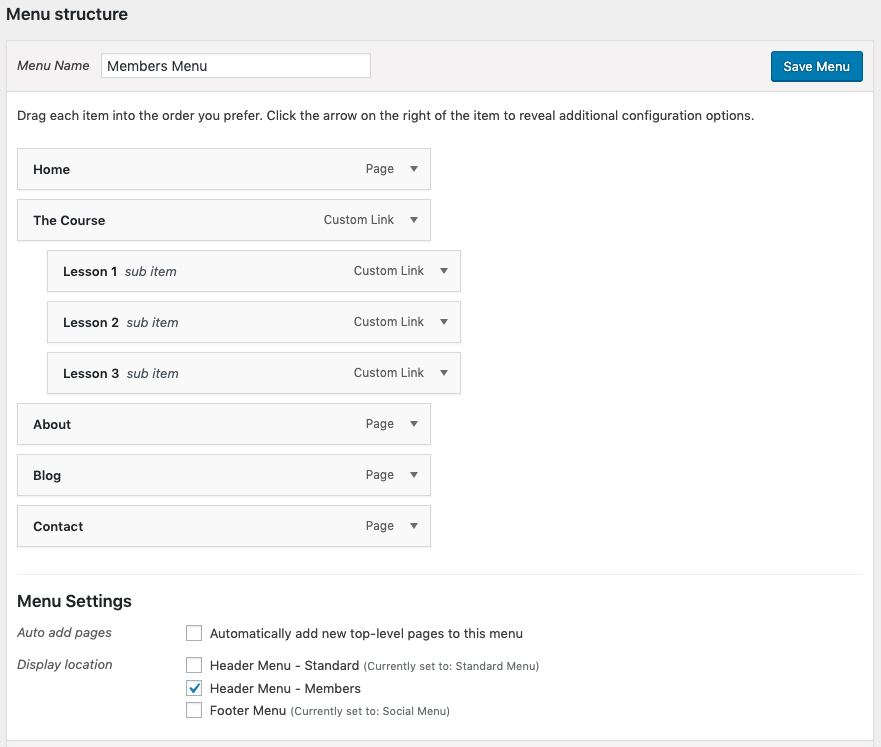Course Maker Pro was developed to display two navigation menus: one menu for logged-in users (“Members Menu”), and another for users who are logged-out (“Standard Menu”). This allows you to present users with relevant links – for example, the Members Menu has links to the Course Lessons, but the Standard Menu has a link to purchase the Course.
Course Maker Pro will automatically add a “Log out” link as the last item in the Members Menu.
The background color for the header section is assigned in the Theme Colors Customizer Settings.
Assign the Standard Menu
- Go to Appearance > Menus
- Create a new menu and name it appropriately – example: “Standard Menu”
- Add menu items to the list on the right side
- Check the box to assign this menu to the “Header Menu – Standard” location
- Click Save Menu to save your changes
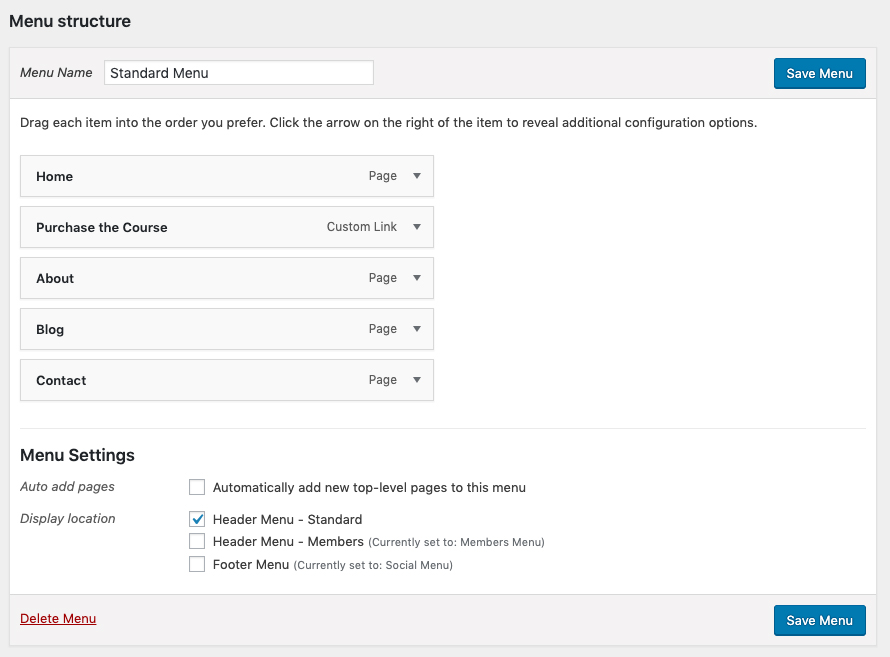
Assign the Members Menu
- Go to Appearance > Menus
- Create a new menu and name it appropriately – example: “Members Menu”
- Add menu items to the list on the right side
- Check the box to assign this menu to the “Header Menu – Members” location
- Click Save Menu to save your changes