This section can be used as an extra chance to give users a little more context, to help them understand what to expect on your site. Provide a brief summary of what you are offering, along with a link to a video or other feature.
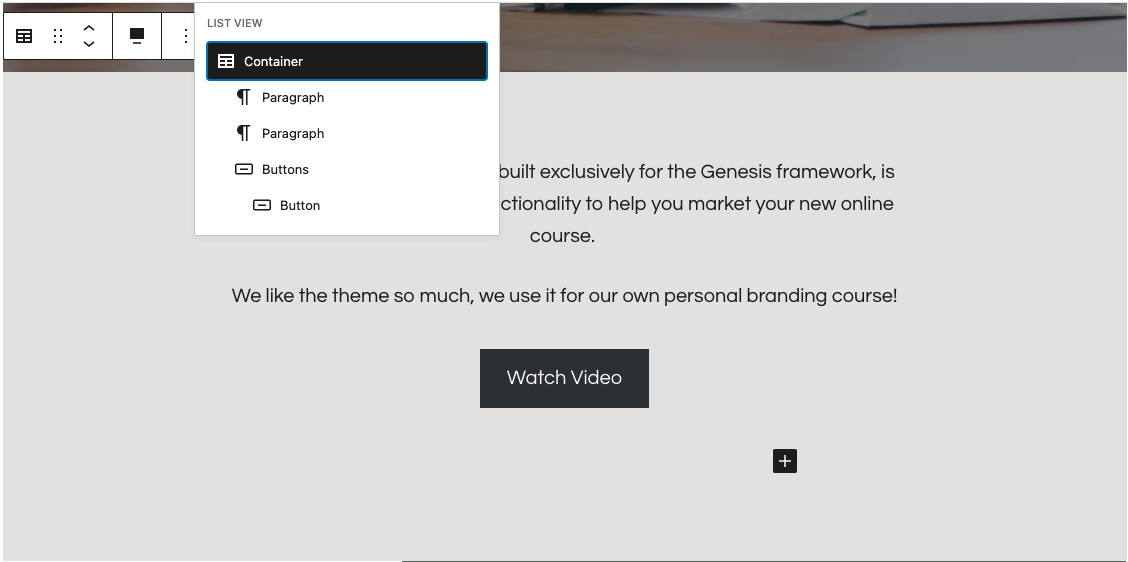
Block Layout
By default, this section is created using the following blocks:
Container
- Paragraph
- Paragraph
- Buttons
Block Settings
By default, the blocks have the following settings assigned:
Container
Block Width: Full-width
Container Options
Padding Top: 5%
Padding Bottom: 5%
Padding Left: 8%
Padding Right: 8%
Margin Top: 0
Margin Bottom: 0
Inside Container Max Width (px): 900
Background Color
Background Color: Header BG Color
(2) Paragraph – Text
Text Align: Center
Text Settings
Font Size: Medium
Buttons
Justify Content: Center
Advanced
Additional CSS Class: wp-video-lightbox
Please note: When you add the CSS class wp-video-lightbox to a button block, it will open the link in a lightbox modal window on top of the page content. You will need the “WP Video Lightbox” plugin installed and activated for this feature to work properly.


