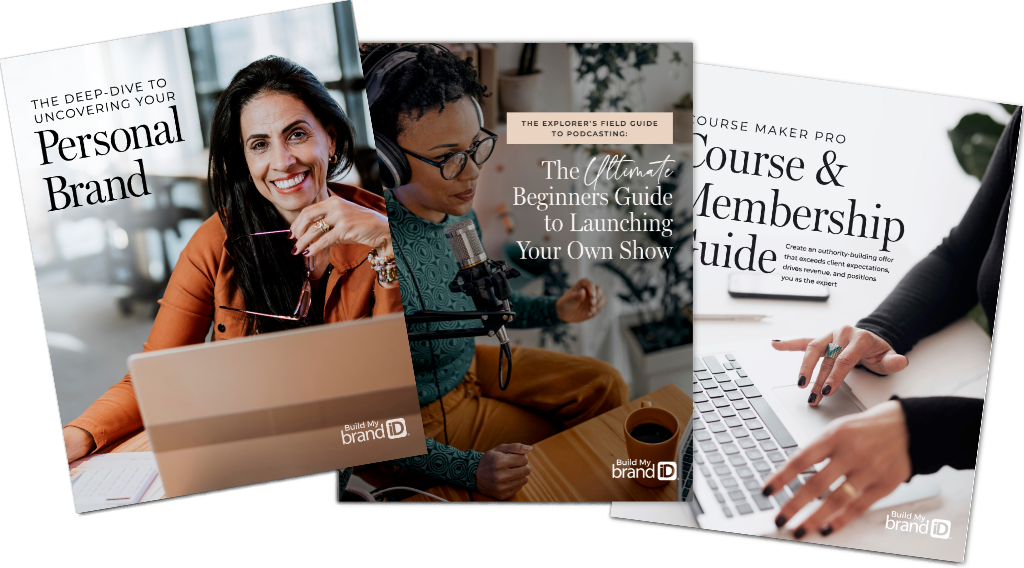The Opt-In section is used to promote your email newsletter. Entice users and increase signups by offering a free giveaway. This area is developed using the “Advanced Columns” block and the Contact Form plugin of your choice. We recommend using Gravity Forms but WP Forms also works great.
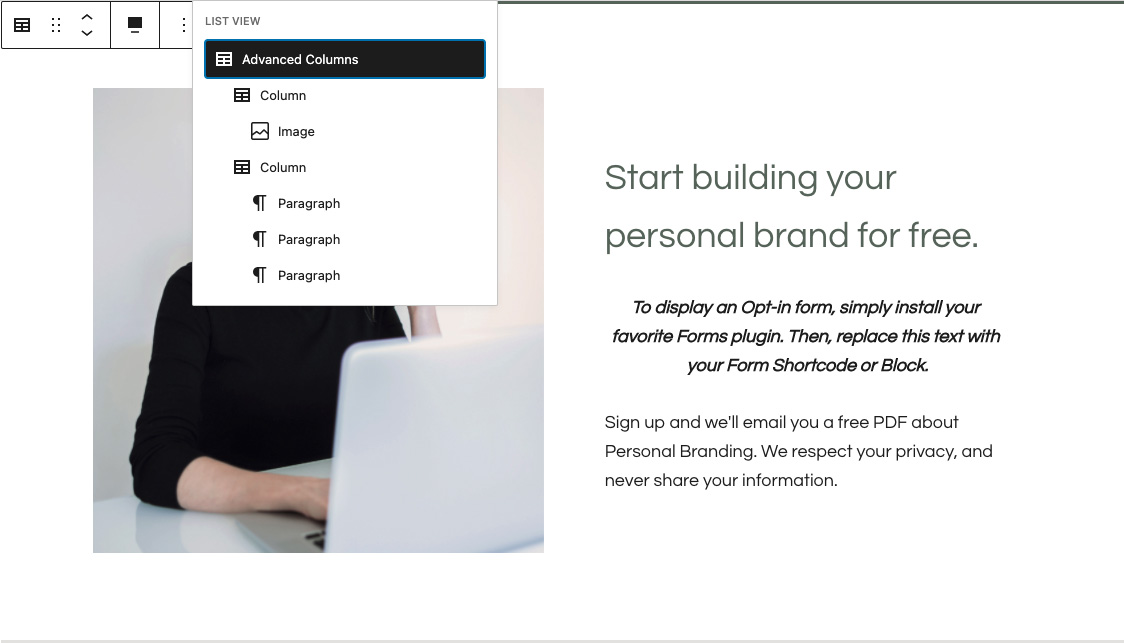
Block Layout
By default, this section is created using the following blocks:
Advanced Columns
- Column
- Image
- Column
- Paragraph
- Paragraph – Replace with your Contact Form block or shortcode
- Paragraph
Block Settings
By default, the blocks have the following settings assigned:
Advanced Columns
General
Column Count: 2
Column Layout: 50% + 50%
Margin and Padding
Padding Unit: Percent (%)
Padding Top: 5
Padding Right: 8
Padding Bottom: 5
Padding Left: 8
Column
Vertical Align: Middle
Image
Image size: Full
Column
Vertical Align: Middle
Paragraph
Text Alignment: Left
Text Settings
Font Size: Large
Color Settings
Text Color: Accent Color
Your Contact Form block or shortcode
Download a Contact Form plugin and use its block here. If your plugin does not include a block, use the Shortcode block here and add your form’s embed shortcode.
Paragraph
Text Alignment: Left
Text Settings
Font Size: Normal