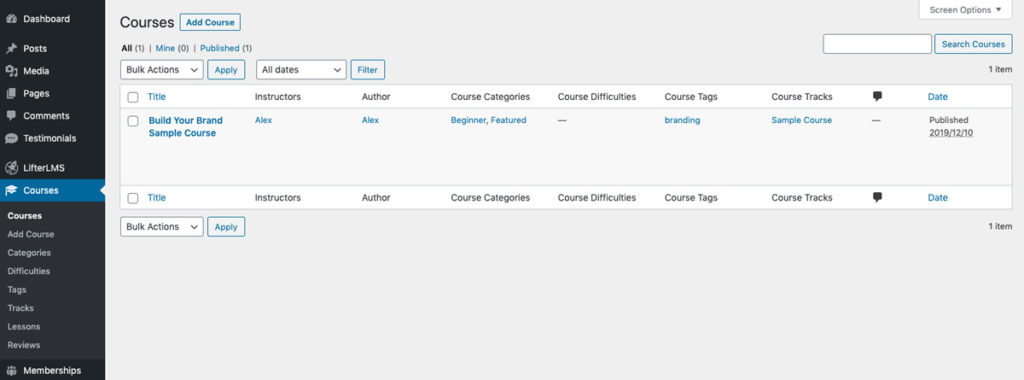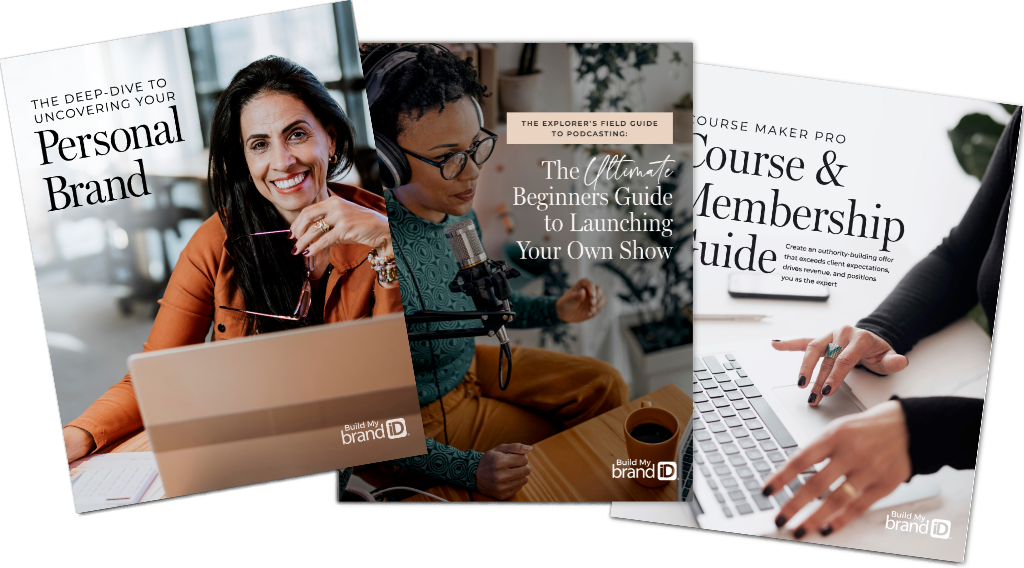If you use the optional One-Click Theme Setup feature, some demo content will automatically be created for you. You may notice the automated setup does not configure LifterLMS or create any demo courses or lessons.
Fortunately, we’ve created a Sample Course which you can import into your site, to help you get familiar with how LifterLMS works.
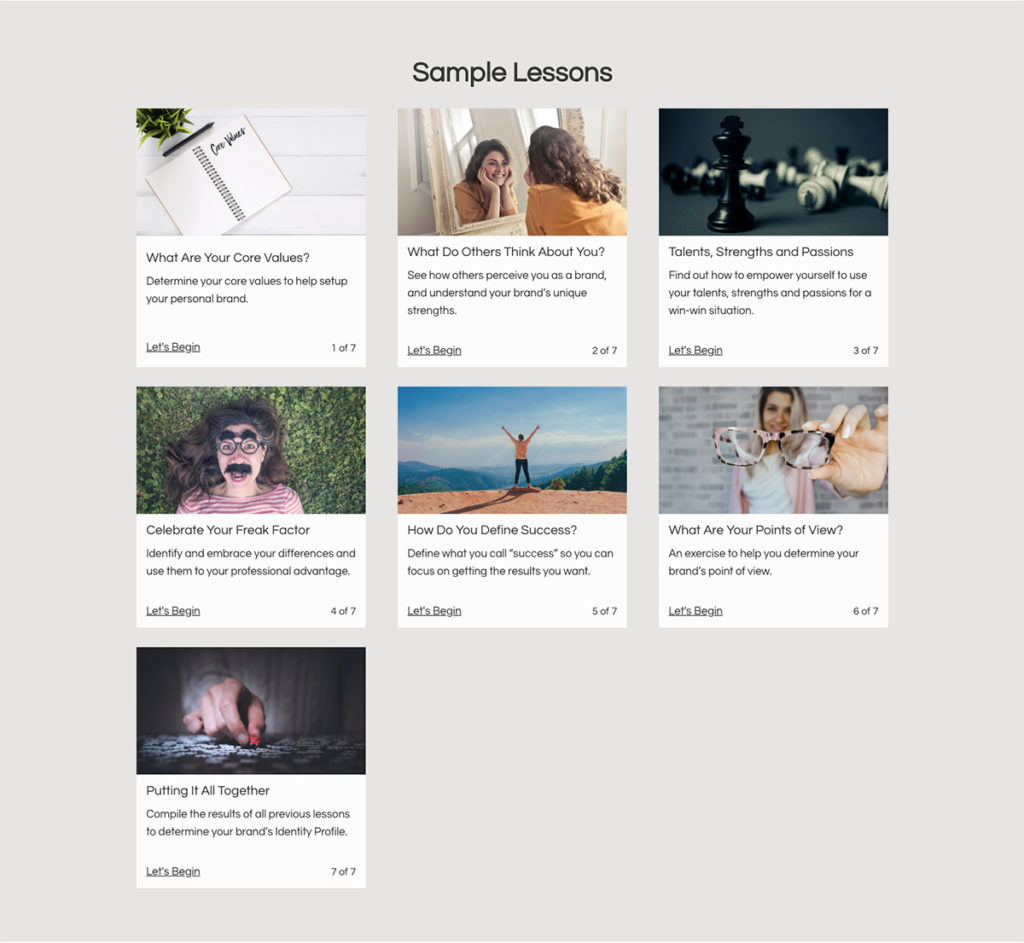
To import the “Build Your Brand” Sample Course:
- In the Admin area, go to LifterLMS > Import
- At the top, click the Choose File button to select a file to import
- Browse to the Course Maker Pro theme folder and find the folder called /sample-course/
- Select the file sample-course.json
- Click the Import button to import the Sample Course into LifterLMS
Once the import is complete, you will see the new “Build Your Brand Sample Course” available when you visit the Courses area in the Admin back-end.